A Donegal Woman reader has notified us of an Apple scam doing the rounds.
The harmless-looking email claims that your account is “automatically locked” due to “an unusual transaction attempt on your Apple account,” and prompts you to follow a link to ‘Verify Your Account’.
At first glance the email seems legitimate, but if you look at the email receipt of who it’s from, the scammer’s email is very long and nonsensical.

Phishing, the act of attempting to obtain sensitive information, has become popular in Ireland, with scammers pretending to be the Revenue Commission, iTunes, and even AIB throughout the year.
If you encounter a suspicious email, you should ignore, delete, and report the email.
Apple says to look out for the following if you suspect an email is bogus:
- The sender’s email address or phone number doesn’t match the name of the company that it claims to be from.
- Your email address or phone number is different from the one that you gave that company.
- The message starts with a generic greeting, like “Dear customer.” Most legitimate companies will include your name in their messages to you.
- A link appears to be legitimate but takes you to a website whose URL doesn’t match the address of the company’s website.*
- The message looks significantly different from other messages that you’ve received from the company.
- The message requests personal information, like a credit card number or account password.
- The message is unsolicited and contains an attachment.
For more tips on avoiding scams, visit Apple’s guide “Avoid phishing emails, fake ‘virus‘ alerts, phony support calls, and other scams.”
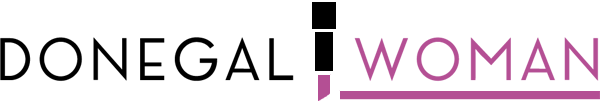





September 5, 2017
The new Chrome extension Scam Block Plus helps avoid such email phishing scams, even when clicking accidentally on a fraudulent link, your private details will not be exposed. The extension is free for private users.